
Each year, the NIU Foundation sends reports to donors who established named funds. These reports include both impact and financial information, and while we have access to how scholarship funds were awarded, we need your help in sharing the impact of how non-scholarship funds were utilized.
Links to surveys for sharing the impact of non-scholarship funds:
• Funds with Spending
• Funds without Spending
• Professorship/Faculty Funds
Instructions to access fund financial information
Using this link: https://www.niu.edu/controllers/reports/index.shtml scroll down the site to the Organizational Report Index hyperlink. Click the link—an EXCEL document will be generated in the lower left corner of your screen. Open the file and look for the XX node. Click the XX hyperlink. If you have access, all your reports will populate in the directory. If you do not have access, you will receive an error message.
The Foundation does not grant access to financial reporting, IT does. Here is the link for the request: https://itforms.niu.edu/. Screenshot is below:
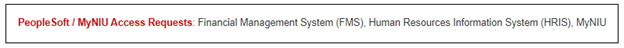
Shared Guideline Agreement drive access instructions
Electronic copies of the agreements are emailed to deans and department chairs as new ones are created. In addition, there is a shared drive that allows college contacts to have access to those within their security node. The link where you can find the guideline agreements pertaining to your area is below:
prodfiler.univrel.niu.eduuserDonorRelationsGuidelinesSharedGuidelines-Colleges
Should you have trouble connecting to the drive, try mapping a network drive instead of only using the link.
1. Open the file explorer and right-click on “This PC” or “My Computer”.
2. Click on “Map Network Drive” and choose a free drive letter.
3. Click on the “Connect using different credentials” box.
4. Click “Finish” and an “Enter network credentials” window will open.
5. Enter “niuntyour accountID” for the user name and then your network password.
6. Click OK.
*In order to connect with our shared drive you will need to log into the A_NIU_Split_Tunnel_VPN or the B_NIU_Full_Tunnel_VPN. This will be the case regardless of whether you are on campus or not.
Team Stew Presentation:
MyScholarships:
Notes Sheet:
Program Narratives Notes Sheet
FAQ
